MN PUC – How To eDockets
February 1st, 2024
Who cares about the Minnesota Public Utilities Commission’s eDockets system? We all should care! It’s the best way to keep up with what’s going on in the docket, what others are filing, what issues are being raised, what’s the status, and to track all NOTICES, which will tell you of hearings, comment windows, orders, and pay particular attention to those from PUC, OAH (Office of Administrative Hearings), and EERA and DER (Commerce). Also look for comments from individuals and note their concerns.
How to get to eDockets? First go to the PUC’s Main Page (see above) at https://mn.gov/puc then click “eDockets” and you get this and click “eDockets” again:
Then you’ll get to this screen:
At “Docket number -Select” scroll to “22” (the year) and at “Number” enter “131” for Certificate of Need, or “132” for Route docket (and for other dockets, same routine, enter the year and docket number, and there you are!). And for sure look at both. Then click “Search.” (when there are multiple dockets, as with the MN Energy CON, be sure to check both dockets, one at a time). This works for any docket, like the 800MW RFP docket, E002/CN-23-212, plug in year “23” and Number “212” and there you go! Spend some time playing with it to get acquainted, it’ll become second nature soon.
When you get to the docket, as below, click on the far left link in a row to get that filing in that row. Do it a few times, and it’ll be quick and easy! If in active for a while, it will boot you out and you get to start over.
Also, “subscribing” is important to keep up to date on what’s being filed. When there are multiple dockets, be sure to subscribe to both!
To subscribe, when you get to the docket, note the column for Subscription and boxes, as in lower right here:
Click one of the boxes in that subscribe column, any one (above on lower left), and then click the link above “Subscribe” and you’ll go to this screen:
Enter your email address, and for “Type of Subscription” enter “docket” and then you’ll have to enter the docket(s), and then “Add to List.” You’ll get a confirmation email, click and confirm, and there you are!!
When you get emails about the docket, it will have the docket number, and as they come in, pay particular attention to Notices, as there will be dates that are important, meeting/hearing dates, deadlines for comment, etc.
Now, get to it. LOTS of reading, and as you go, you’ll get familiar with it and the process. IT WILL GET EASIER!!
Now for the fun part — FILING IN eDOCKETS! Why file in eDockets? When you file in eDockets, you know what you’ve submitted has been received and is part of the record, and so others can know what your concerns are — it’s SO important to know you’re not alone in this!
To file, first you have to register. In that first eDockets screen go to upper left corner:
Where it says “eFiling”, register by clicking on “Request Registration.” You’ll get this screen:
Fill it all out, click for electronic service — Do not get into paper in these dockets, it is a royal pain, and sending out paper copies to everyone is EXPENSIVE. Click “Submit” and you’ll get confirmation email, confirm, and you’re all set.
To eFile after you’ve registered, click “eFiling Home/Log In” and follow the directions.
WHEN THERE ARE MULTIPLE DOCKETS, BE SURE TO FILE IN BOTH! For the MN ENergy Connection, be sure to write “route” comments with those on-the-ground issues you know best because you’re right there, and also be sure to write comments on “need” because that’s the overarching issue — if the Commission determines it is not needed, it won’t be built — and if it IS deemed needed, it’s a matter of where, and routing is an ugly mess and can devolve into a “STICK IT THERE” struggle. Always address the (lack of) need issues, as that’s the only real way to stop a project.
If you need help on eFiling, contact the Commission’s Public Advisor Charley Bruce — charley.bruce@state.mn.us
Once you take the time to sign up, and get familiar with it, you’ll see how easy it is to keep up with what’s going on, and how easy it is to eFile — and last minute!! So easy, I’d be lost but for eDockets and eFiling, you have no idea how awful it was to make paper copies of all filings, and mail them to everyone, whew, it was beyond difficult, and so expensive. Now, it’s a “work from home” easy-peasy process, the best ever change in PUC process, and pretty much everywhere across the country, in administrative proceedings like this, and in most every court system too. Participating, practice, was so much harder before.
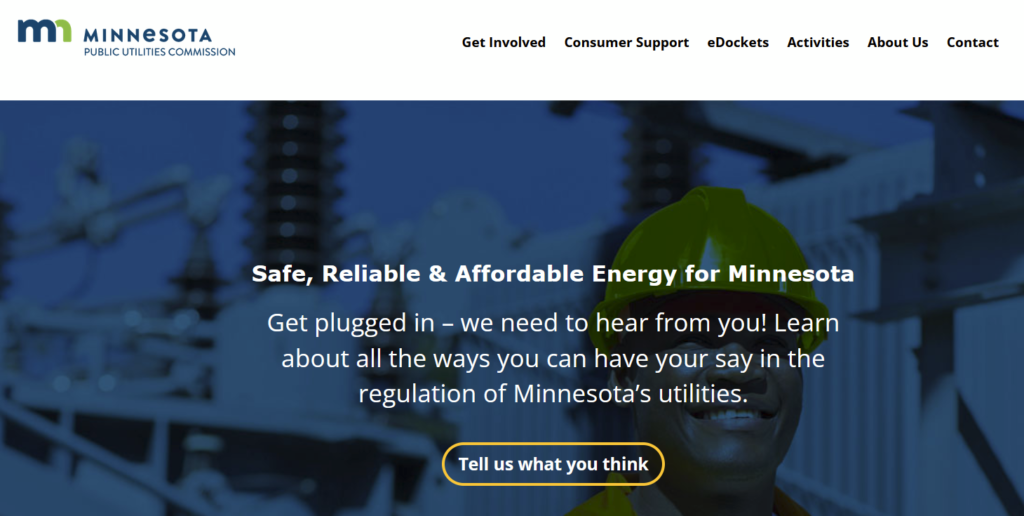
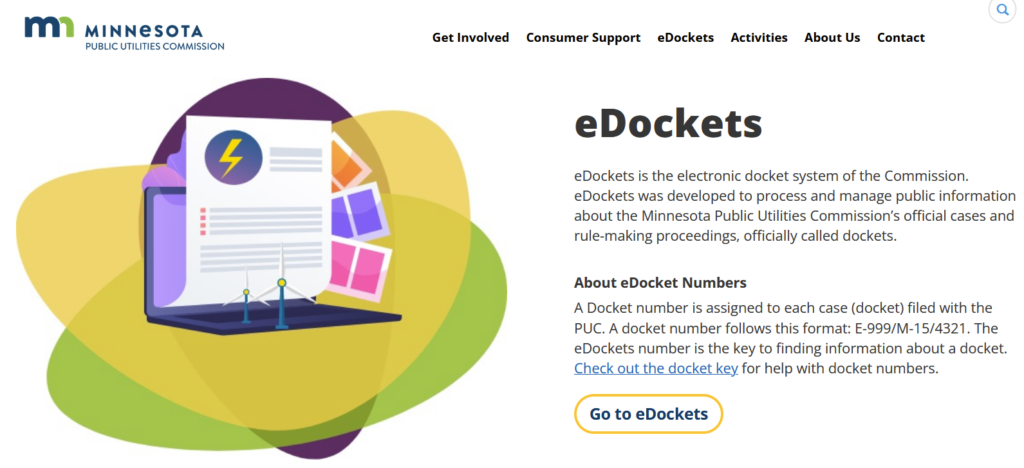
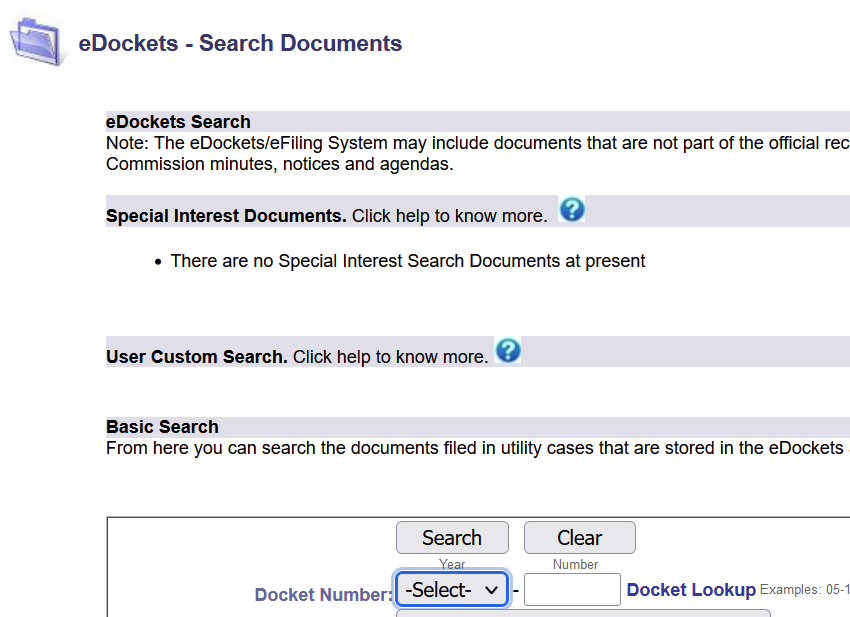
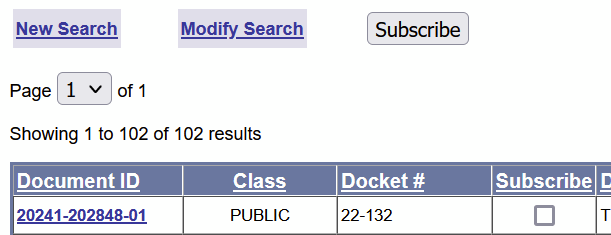

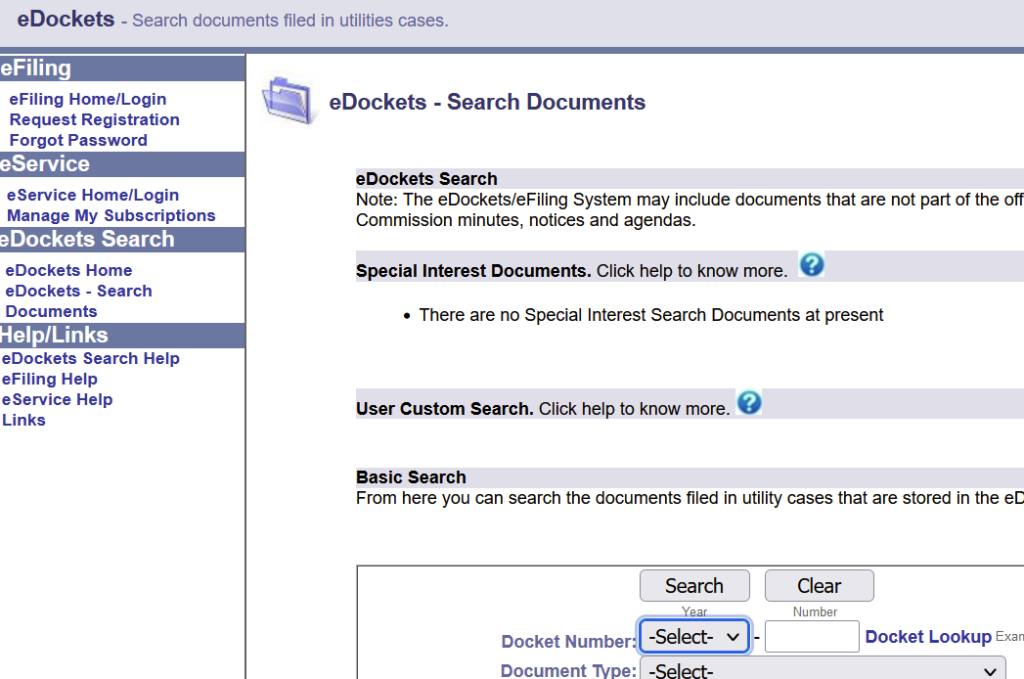
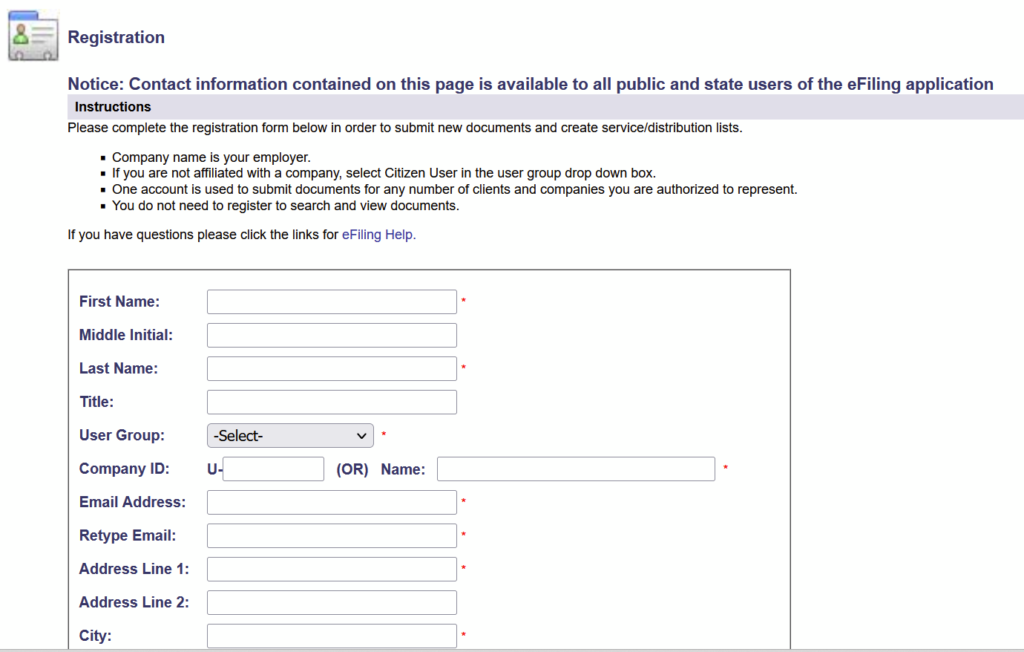
Leave a Reply